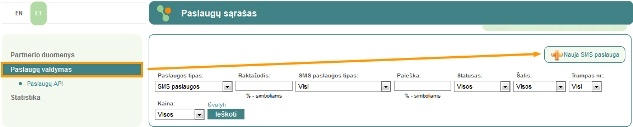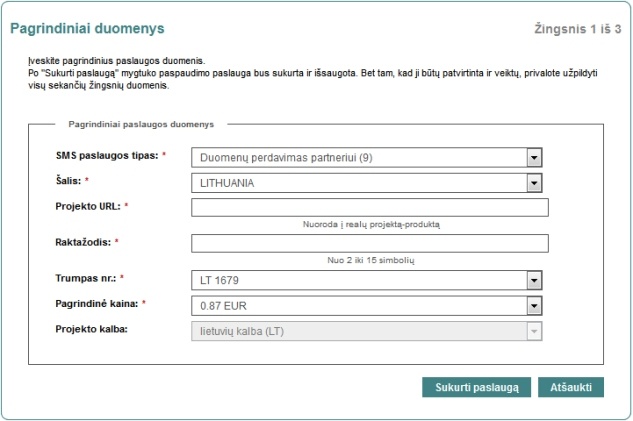Data transfer service is used for the single time payment via SMS message. Data transfer type is used when the involvement of partner system is required.
To create Data-transfer service please connect to partners.vero.lt.
To create new keywords you must have a registered account.
1. Click „Service management“
2. Click „New SMS service“ on the right.
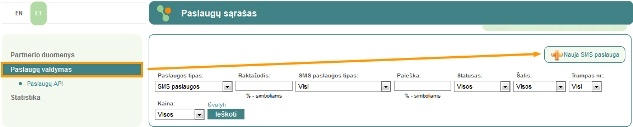
3. Choose SMS service type – „Data transfer to partner (9)“
4. Fill main information about keyword, all fields are required. Save the service.
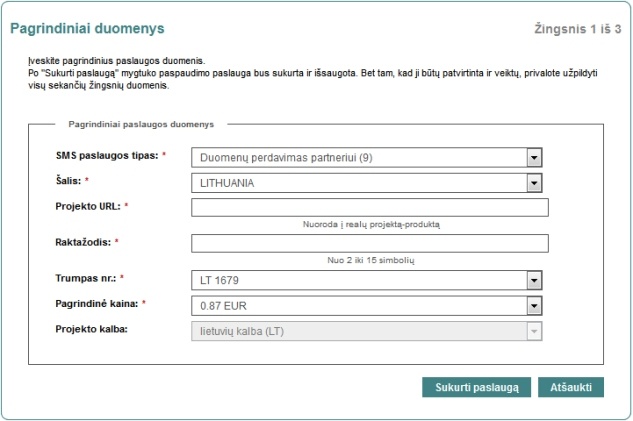
5. Enter short service description. Click „Next“.
6. Enter data transfer data:
- Data transfer URL – address, which will be used to provide processed information about received SMS ;
- Secret key – a password that will be used in both - Vero and pertner - systems.
- Error level – pick if you want to get information about failed service orders.
7. Afterward click „Finish“. After successfully creating keyword you will see a confirmation window.
Attention! The service has to be approved by Vero administrator! Right after creating new keyword it will not work. You will get confirmation e-mail.